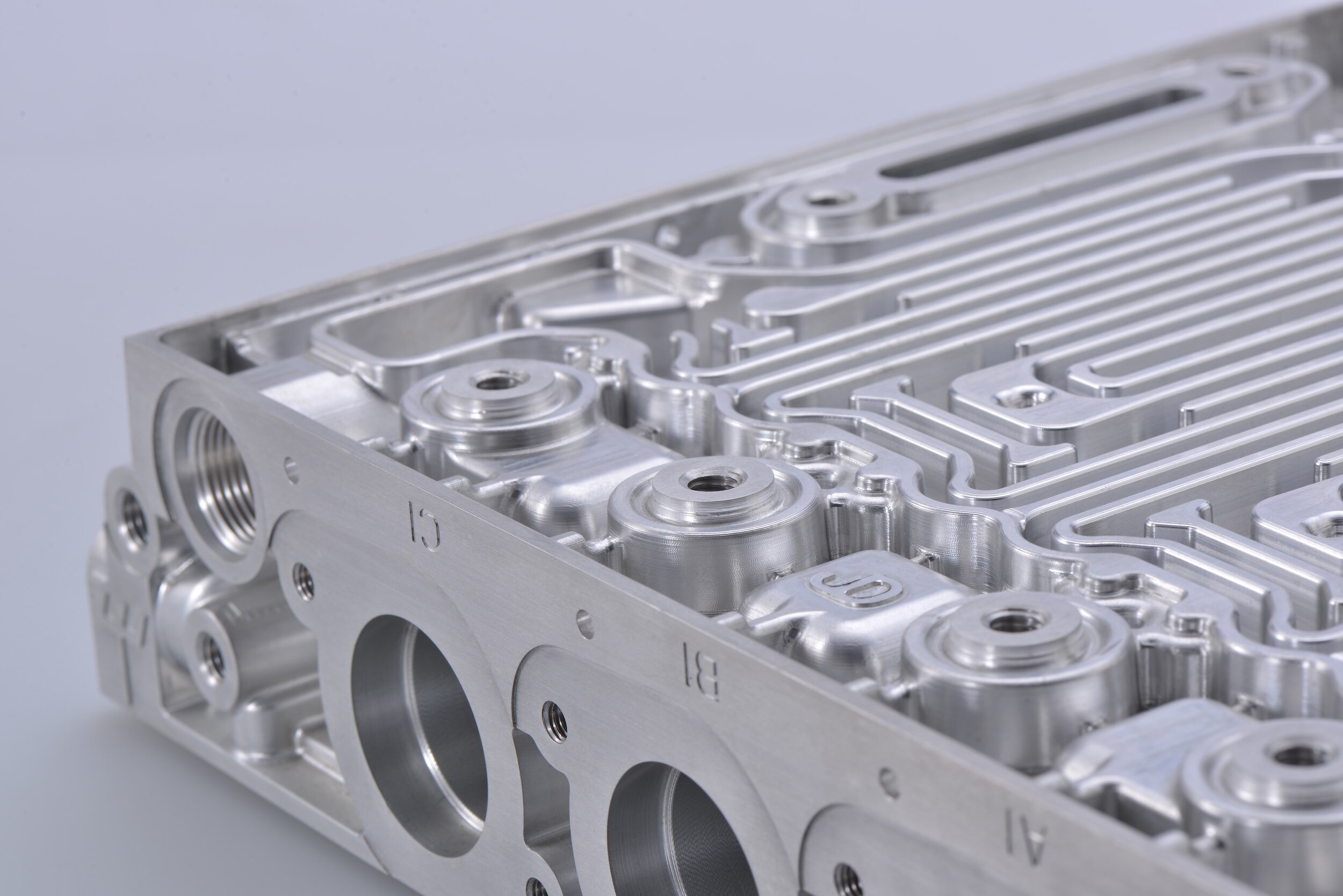
Empower Your Future:
Hands-On Digital Manufacturing Training for Tomorrow's Innovators
Digital Manufacturing*
*Interested in Siemens based classes? Contact us for offerings at DTL@ccat.us
Overview of Setup and Programming of a 3-Axis Milling Machine
-
Plan setup and tooling path for producing part on milling machine.
Setup and product part on milling machine in Automation Center.
-
Career Paths: Digital Manufacturing, Digital Thread
Level: Digital Manufacturing Level 1
Time and Effort: (3 Hours) 9:00 am – 12:00, 8:30am check-in
Audience: Manufacturing Specialist, Engineer, Analyst, Programmer, Technician-Operator
Software Required: SolidWorks CAM
Hardware: Haas Mini Mill
-
Basic knowledge of milling machine operations or programming
Automating Setup and Programming of 3-Axis Milling Machines for MBD
-
Plan setup and tooling path for producing part on multi-axis milling machine using automated approach with MBD.
Setup and product part on milling machine in Automation Center using automated approach with MBD.
-
Career Paths: Digital Manufacturing, Digital Thread
Level: Digital Manufacturing Level 2
Time and Effort: (3 Hours) 1:00pm – 4:00, 12:00pm check-in for lunch
Audience: Manufacturing Specialist, Engineer, Analyst, Programmer, Technician-Operator
Software Required: SolidWorks CAM
Hardware: Haas Mini Mill
-
Overview of Setup and Programming of a 3-Axis Milling Machine
Overview of Additive Manufacturing Processes and Workflows
-
Define applications and uses of additive manufacturing (AM).
Describe the seven additive manufacturing families and their use cases.
Define example industry applications of additive manufacturing.
Explain AM workflows and program development roadmaps.
-
Career Paths: Digital Manufacturing, Digital Thread
Level: Digital Additive Manufacturing Level 1
Time and Effort: (3 Hours) 9:00 am – 12:00, 8:30am check-in
Audience: Additive Manufacturing Specialist, Engineer, Analyst, Programmer, Technician-Operator
Software Required: SolidWorks, Eiger
Hardware: Markforged X7
-
Basic knowledge of additive manufacturing operations or programming
Additive Manufacturing: Automation & MBD Applications
-
Describe considerations for additive manufacturing design and applications.
Describe the research development and technical roadmap for additive manufacturing technology improvements for implementation with MBD.
Setup and produce part on additive manufacturing machine.
-
Career Paths: Digital Manufacturing, Digital Thread
Level: Digital Additive Manufacturing Level 2
Time and Effort: (3 Hours) 1:00pm – 4:00, 12:00pm check-in for lunch
Audience: Additive Manufacturing Specialist, Engineer, Analyst, Programmer, Technician-Operator
Software Required: SolidWorks, Eiger
Hardware: Markforged Machine
-
Overview of Setup and Programming of an Additive Manufacturing Machine and Process
Process Authoring with a Digital Twin Platform
-
Automate data collection from people, machines, and sensors to build digital audit trails for processes.
Use software to collect and import data directly from equipment, sensors, and apps for use in process development and process auditing.
Use software to implement quality checks to highlight activities and metrics that deviate from expected values for review-by-exception.
-
Career Paths: Digital Manufacturing, Digital Thread
Level: Digital Additive Manufacturing Level 2
Time and Effort: (3 Hours) 9:00 am – 12:00, 8:30am check-in
Audience: Design, manufacturing, or quality engineers. Experienced machine and inspection equipment operators and mechanics.
Software Required: Tulip
-
CCAT Product Lifecycle Management (PLM) for Model-Based Design or Solidworks PDM or NX PLM Certification, Essential Mfg Concepts Class on OEE & KPI
Using Mixed Reality to Create Work Instructions for Design
-
Describe the role and use cases of mixed reality in manufacturing.
Describe the process of planning and authoring work instructions in a mixed reality.
Create work instructions in mixed reality using advanced software and hardware.
Test, validate, and edit mixed reality work instructions for production use.
-
Career Paths: Digital Manufacturing, Digital Thread
Level: Digital Manufacturing Level 1
Time and Effort: (3 Hours) 1:00pm – 4:00, 12:00pm check-in for lunch
Audience: Supervisors, Engineers, Specialist, Programmers
Software Required: Microsoft Guides
Hardware: Microsoft Hololens
-
CCAT Next Generation Technical Data Packages and MBD Workflows
Interested in getting started?
Course offerings will be expanded throughout 2024. Stay tuned!